In this article I'm going to explain how to Install New OS using USB. Many of
us want to install new OS using USB but don't know well, I will tell you how
just follow these steps:
1.Install Ultra ISO.
2.Open your ISO file using it.
3.Then Choose "Bootable"
4.Click "Write Disk Image"
5.Then choose the ISO file you want to burn on your USB.
6.And click "Express Boot" and wait till it finishes (100%)
6.And click "Express Boot" and wait till it finishes (100%)
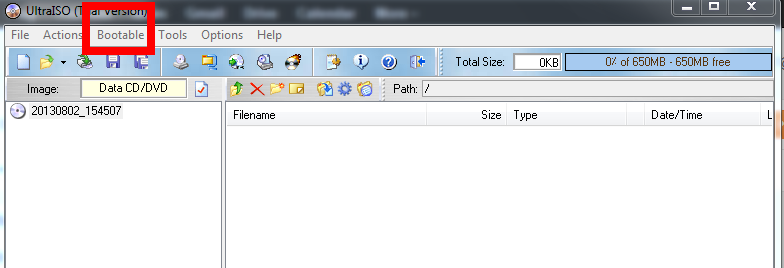

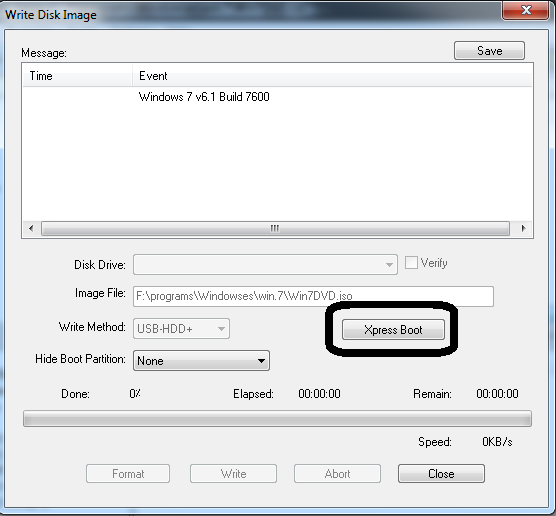








[-(
ReplyDelete