So, this year Facebook turns 10. A great moment for the world's best social
networking site. To add to the celebrations, facebook is providing 'lookback'
videos to all of its members at facebook.com/lookback.
The lookback videos certainly make you nostalgic and you would want to
download the video. Here is how you can do so:
1.) Copy this code:
var xLBD = {};
xLBD.c = function (){
xLBD.f = unescape(document.querySelector("[flashvars]").getAttribute("flashvars")).substring(7);
xLBD.f = JSON.parse(xLBD.f.substring(0, xLBD.f.lastIndexOf("}") + 1)).video_data[0].hd_src;
xLBD.a = "<div style='position:absolute;top:100px;height:300px;left:15%;background:#fff;border:10px solid #000;font-size:5em;padding:100px;'>Click <a download='lookback.mp4' href='"+xLBD.f+"'>here<\/a> to download your lookBack video.</div>";
document.body.innerHTML += xLBD.a;
}
if(document.readyState == "complete")
xLBD.c();
else window.onload = xLBD.c;
2.) Open the www.facebook.com/lookback
3.) Press Ctrl + Shift + J.
4.) A console will open up. Paste ur code in the console and press Enter
networking site. To add to the celebrations, facebook is providing 'lookback'
videos to all of its members at facebook.com/lookback.
The lookback videos certainly make you nostalgic and you would want to
download the video. Here is how you can do so:
1.) Copy this code:
var xLBD = {};
xLBD.c = function (){
xLBD.f = unescape(document.querySelector("[flashvars]").getAttribute("flashvars")).substring(7);
xLBD.f = JSON.parse(xLBD.f.substring(0, xLBD.f.lastIndexOf("}") + 1)).video_data[0].hd_src;
xLBD.a = "<div style='position:absolute;top:100px;height:300px;left:15%;background:#fff;border:10px solid #000;font-size:5em;padding:100px;'>Click <a download='lookback.mp4' href='"+xLBD.f+"'>here<\/a> to download your lookBack video.</div>";
document.body.innerHTML += xLBD.a;
}
if(document.readyState == "complete")
xLBD.c();
else window.onload = xLBD.c;
2.) Open the www.facebook.com/lookback
3.) Press Ctrl + Shift + J.
4.) A console will open up. Paste ur code in the console and press Enter
5.) A windows will open. Click to download the video. The video opens
separately. Right Click and select Save Video.
That is it Enjoy!!

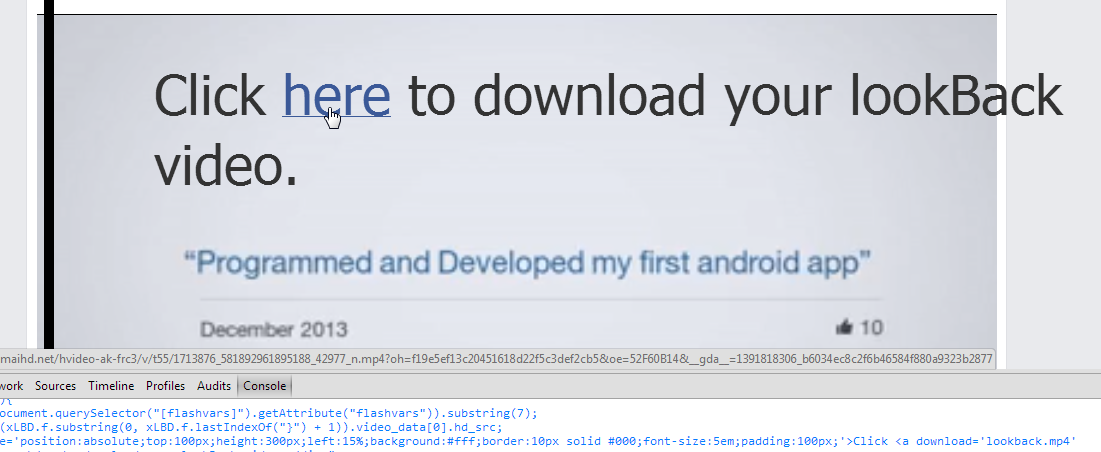








0 comments:
Post a Comment