In this article I'm going share two of coolest Facebook tricks, i'll explain how
How to post blank comment on Facebook
Have you ever updated invisible status on Facebook. No... So try this:-
And update your status and it will be blank. Now i will explain how to post
blank comment, but this comment will invisible for computer users only,
mobile users will see plain text. just follow these steps:-
step 1:-Log in your Facebook account.
Step 2:-Update status, then Hold "ALT" key and type 0173.
Step 3:-Post your comment.
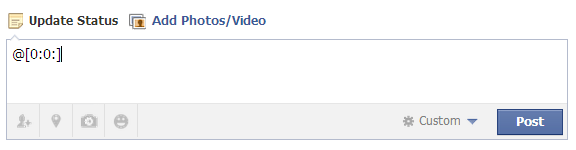








0 comments:
Post a Comment