Today I will share a very cool trick through which you will be able to use
your android phone as a webcam you can use for video chatting and
other purposes.
follow these simple steps:-
Download and install DroidCam Android application in your Android device
from Google Play Store. The app is available for free or cost and supports
most of the Android devices available.
Then you need to download a desktop client. Download DroicCam desktop
client from Dev47apps. Desktop client is available for Windows and Linus
computers. Desktop is client is small in size and will be downloaded in few
seconds, it looks like this>>>
DroidCam allows users to make connection between two computers either via
USB or Wifi. Select appropriate option desktop client to connect your device
to PC. You can use any option and then connect button to share the
connection.
After establishing the connection, click the button with three dots in
DroidCam client. Select the Show camera output option to view the camera.
DroidCam client. Select the Show camera output option to view the camera.
You can easily connect this camera to Google+, Skype of Facebook to use it
as webcam.
as webcam.


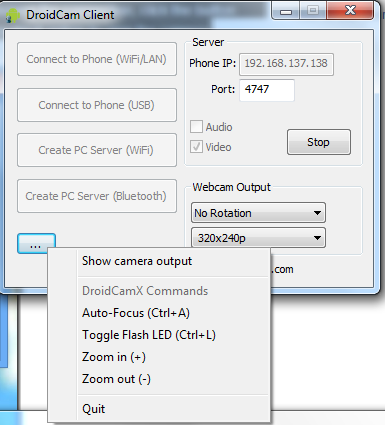








0 comments:
Post a Comment