Linkwithin is a website that can install you a free related post widget for
your blog, it's quite easiest and nice.
You might have seen “You Might Also Like” at the bottom of the post
content with link to 3 or 4 related posts. They look good and make your blog
more interactive with users. It gives more option to user to stay on your blog
for more time. I have used Linkwithin a free and open source widget to add
“You Might Also Like” to the blog posts on Blogger or Blogspot platform. Just
follow steps below to learn how to add it to your blog.
Step 1:-Go to this site.
Step 2:-Write your Email address of the blog and it's link and choose your
platform for blogs choose blogger and choose how many story you want in
the page and click Get widget.
Step 3:-Go to blogger log in your account and the add code you got just
before this code:-
</body>
If you don't want it appear in the main page add the code you get from
Linkwithin site between these following codes:-
<b:if cond='data:blog.pageType == "item"'>
linkwithin code
</b:if>
Adding You Might Also Like widget is very useful for each blogger as adding
this widget you guarantee that the visitor stays in your blog, as he moves
from post to another. So if you want to keep your visitor on your blog then
this widget is really a good idea.
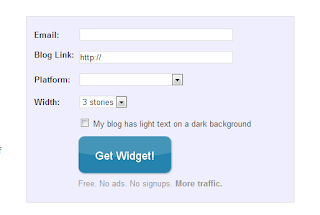








0 comments:
Post a Comment